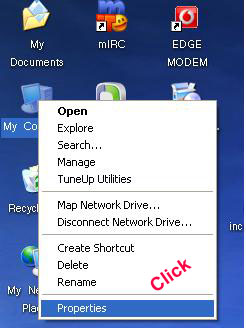In my computer right click mouse >> properties >>
click advanced tab >> click setting under performance area >>
click Advanced tab >> click Change under Virtual memory area
Then select any drive >> in Custom size:
Initial size (MB): 1024 (Your Ram Size x 2)
Maximum size (MB):2048 (Your Ram Size x 4)
Then Restart your computer and Enjoy ……..
This Tips For Windows Computer